
This news applies only to CCtoMany newsletters, for users who prepare and schedule mailings with the online HTML editor. (This does not apply if you submit your posts by email.)
Our newsletter service has always included a template feature: you can save any message as a 'template', which means it will be used as the starting point for all future new messages.
Effective now, when you click Schedule Messages, you can also load a previously-sent message as the starting point for a new message. In other words, you can choose a message you have previously sent, then load and edit it as needed before scheduling it for a new delivery. You'll see these buttons for creating a new message:
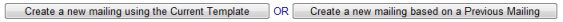
The template feature still works as it did before. If you have any questions, use this form.
