Including LoopNet links in your message
You can include LoopNet links.
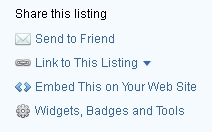
LoopNet Menu
- Go to the listing's LoopNet page.
- Click "Link to This Listing" (as shown in the picture to the right) and copy the URL provided.
- Paste that URL into your OK/CCIM broadcast submission, on a separate line. It will appear as a clickable link in the delivered broadcast.
